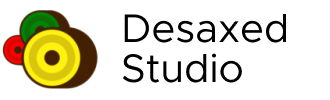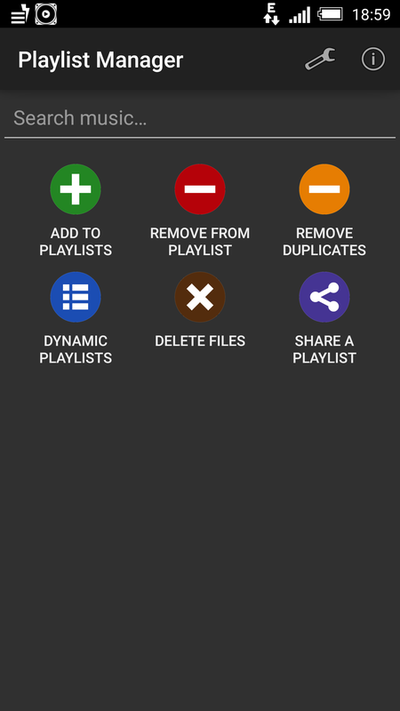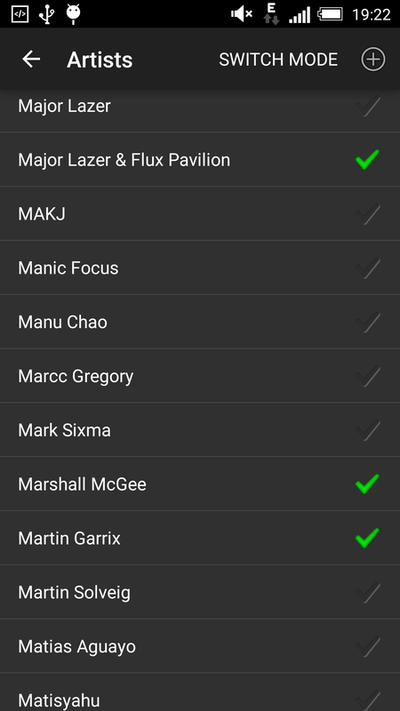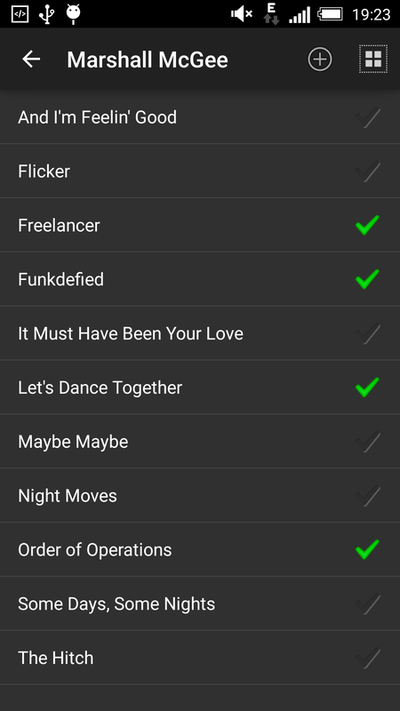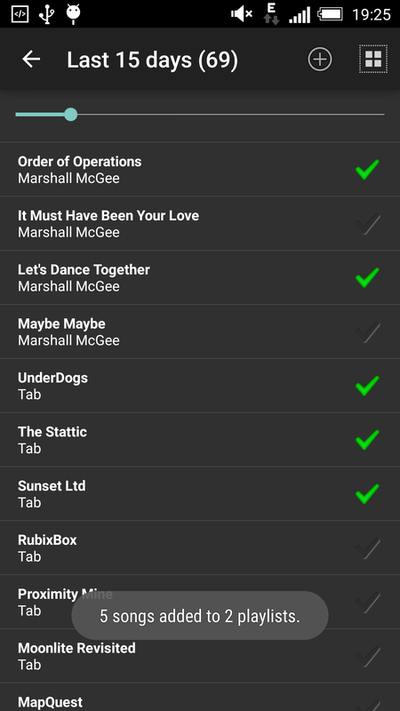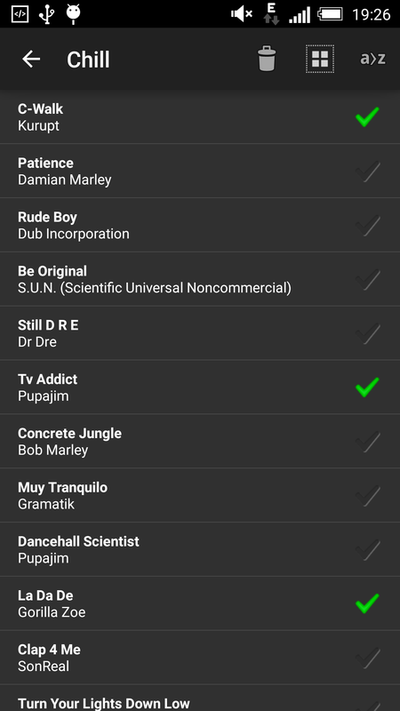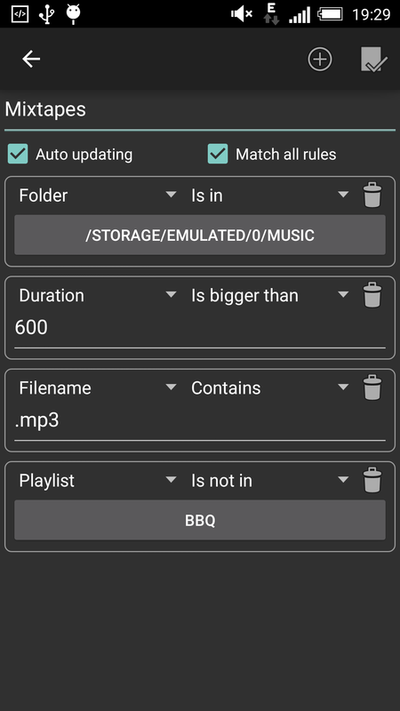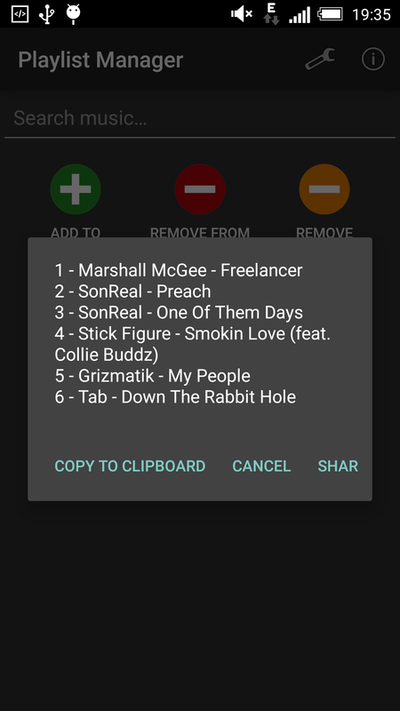Playlist Manager

Dynamic Playlists
Add multiple songs to multiple playlists
Remove multiple songs from a playlists
Remove duplicates
Quick Add Widget & Notification
Share a playlist (text)
Delete all files in a playlist
Add multiple songs to multiple playlists
Remove multiple songs from a playlists
Remove duplicates
Quick Add Widget & Notification
Share a playlist (text)
Delete all files in a playlist
With Playlist Manager, you can create, update and remove playlists incredibly quickly ! The long and painful process of adding songs one by one to your playlists is finally over !
You can now add multiple songs to multiple playlists in a matter of seconds. Explore your folders, artists, albums, genres, recently added songs, etc. and add all what you want with just a few clicks !
You can use the Dynamic Playlists tools to create playlists based on rules defined by yourself. These multi-levels rules can get as complex as you want and update themselves regularly so that you don't need to worry about them anymore when adding new music to your collection.
Currently, these rules can be based on:
★ Title
★ Artist
★ Album
★ Genre
★ Filename
★ Duration
★ Size
★ Folder
★ Date added
★ Playlist
Plus, there's a super-fast search tool directly on the app main screen to provide a quick way to add any song/album/artist to any playlists.
Share a text that contain all titles of a playlist directly from the app in a few clicks.
You can now add multiple songs to multiple playlists in a matter of seconds. Explore your folders, artists, albums, genres, recently added songs, etc. and add all what you want with just a few clicks !
You can use the Dynamic Playlists tools to create playlists based on rules defined by yourself. These multi-levels rules can get as complex as you want and update themselves regularly so that you don't need to worry about them anymore when adding new music to your collection.
Currently, these rules can be based on:
★ Title
★ Artist
★ Album
★ Genre
★ Filename
★ Duration
★ Size
★ Folder
★ Date added
★ Playlist
Plus, there's a super-fast search tool directly on the app main screen to provide a quick way to add any song/album/artist to any playlists.
Share a text that contain all titles of a playlist directly from the app in a few clicks.
FAQ - Frequently Asked Questions
The app crashes when adding music to playlists on Android 10.
A bug introduced in Android 10 makes it impossible for non-system apps like Playlist Manager Pro to edit playlists if music files are located on an external storage. The only known fix at the moment is to move your files to internal storage (restart your phone afterwards and allow a few minutes for Android to discover the new location of your music library). Depending on your phone, it should also be possible to mount the SD card as part of internal storage in the settings after pressing "Eject" in the settings.
A bug introduced in Android 10 makes it impossible for non-system apps like Playlist Manager Pro to edit playlists if music files are located on an external storage. The only known fix at the moment is to move your files to internal storage (restart your phone afterwards and allow a few minutes for Android to discover the new location of your music library). Depending on your phone, it should also be possible to mount the SD card as part of internal storage in the settings after pressing "Eject" in the settings.